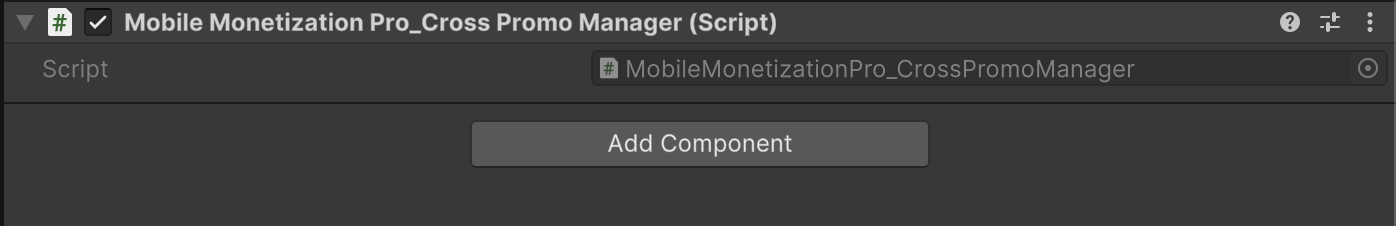Cross-Promotion
Introduction
The tutorial focuses on implementing Cross-Promotion within a game, providing step-by-step instructions on how to set it up.
Cross-Promo Script
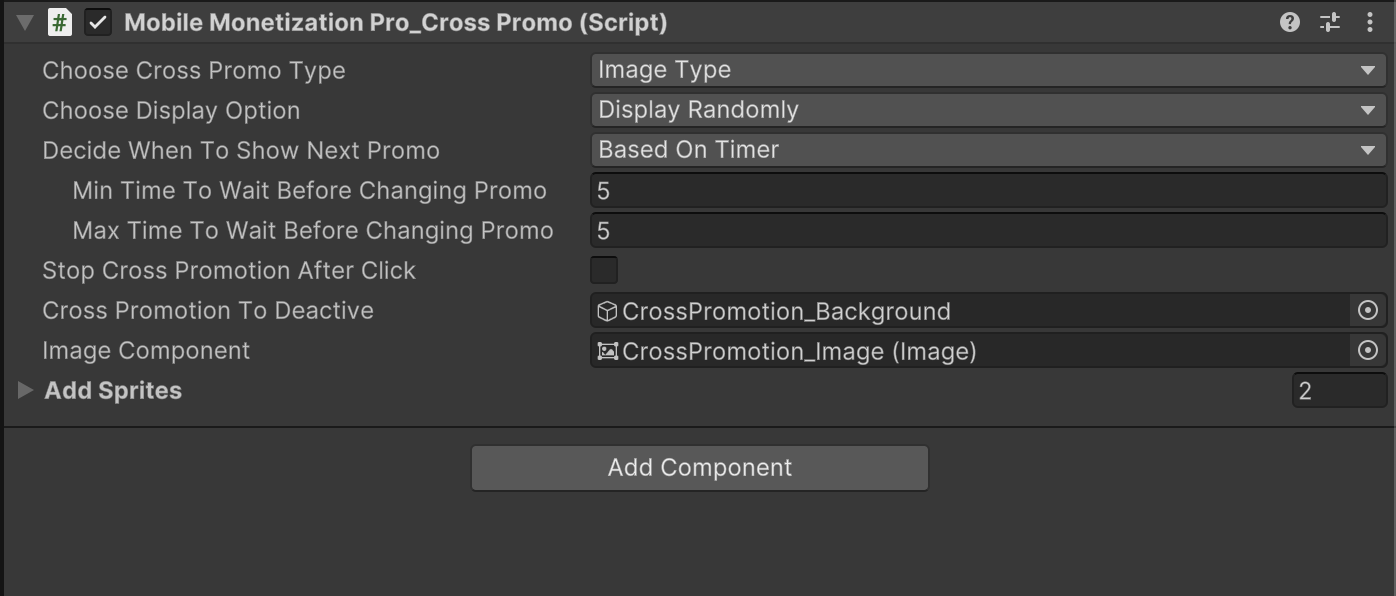
| Fields | Info |
|---|---|
| ChooseCrossPromoType | Select the type of cross-promotion to display. |
| videoPlayer | Video player component used to play video cross-promotions. |
| ChooseDisplayOption | Choose how to display the sprites. |
| RawImageComponent | RawImage component for displaying video or image. |
| RenderTextureComponent | Render texture component for the video player. |
| ImageComponent | Image component for displaying image cross-promotions. |
| AddVideos | List of video cross-promotions to display. |
| AddSprites | List of image cross-promotions to display. |
| DecideWhenToShowNextPromo | Determine when the next promo should be displayed. |
| NoOfAppOpensToCheckBeforeNewPromo | Number of app opens to check before showing a new cross-promotion. |
| NoOfSessionsToCheckBeforeNewPromo | Number of sessions to check before showing a new cross-promotion. |
| MinTimeToWaitBeforeChangingPromo | Minimum time (in seconds) to wait before changing the cross-promotion. |
| MaxTimeToWaitBeforeChangingPromo | Maximum time (in seconds) to wait before changing the cross-promotion. |
| StopCrossPromotionAfterClick | If true, stop cross-promotion after the user clicks. |
| CrossPromotionToDeactive | GameObject to deactivate when cross-promotion ends. |
Cross-Promo Manager Script